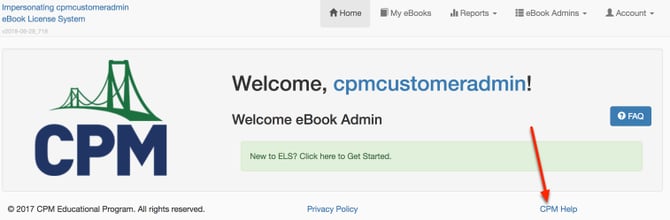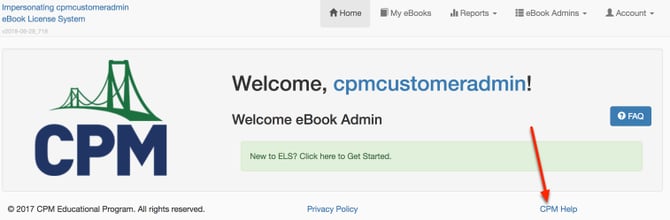eBook Admin: Review License Counts & Contracts
The License Report allows the eBook Admin to review license counts, contracts (POs) associated with each license, and expirations of the contracts.
1. Go to Reports --> License Report.
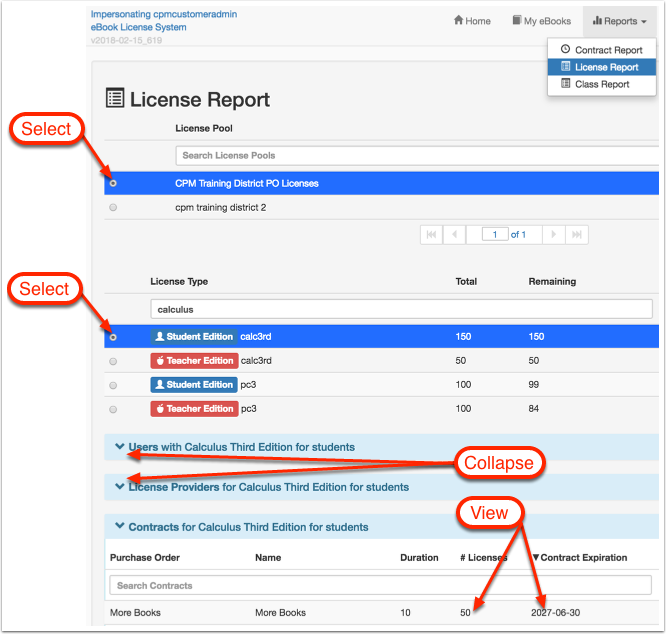
- Search for a particular license
- Select the License Pool (If there is more than one)
- Select the radial button in front of the license name.
- Collapse the 'Users' and 'License Providers' foldable arrow to view the 'Contracts' more easily.
- View the number of licenses from the various contracts.
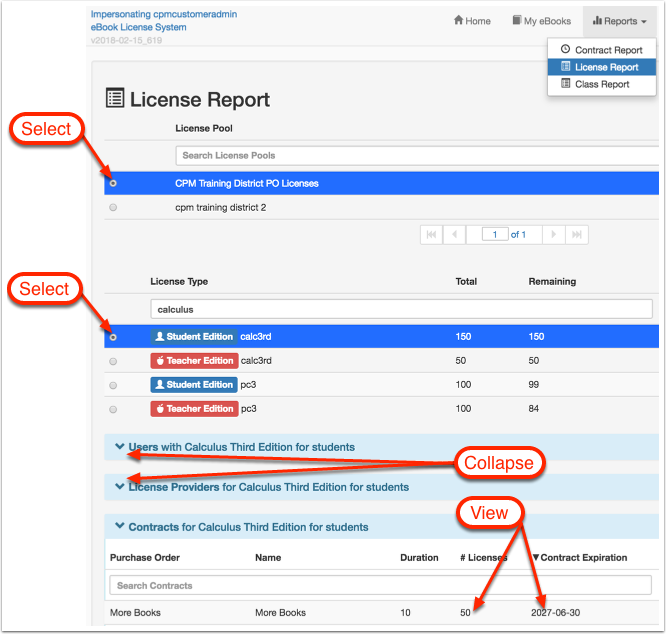
2. Click any contract to get additional information.
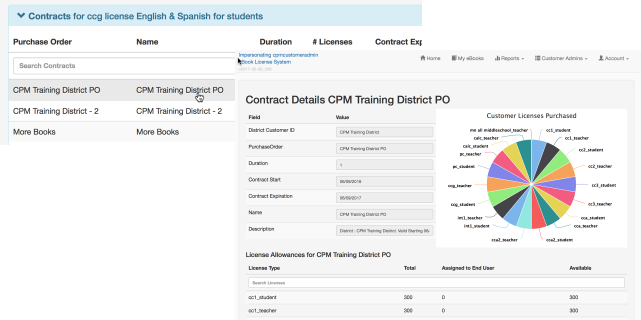
Click on any listed PO to view PO details including:
- A pie chart of the licenses included in the PO.
- Contract duration and expiration.
- A list of all licenses included in the PO.
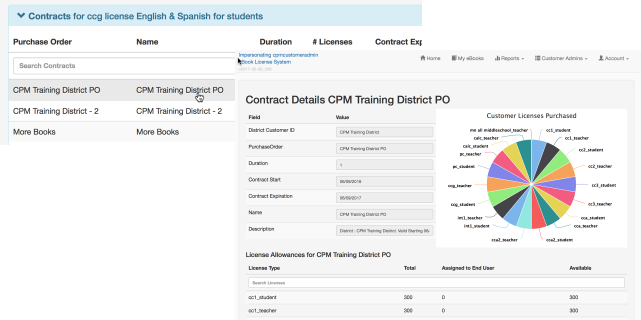
3. Report any discrepancies on license counts.