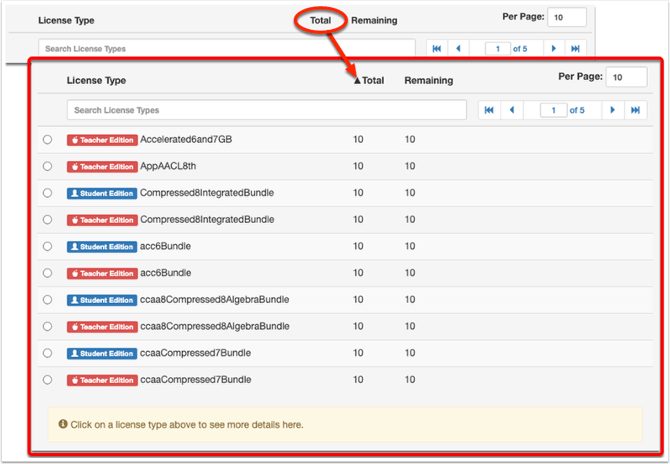eBook Admin: Navigate the License Report Page
This article describes the navigation options for the License Report page.
1. Filter
- Shorten the list by typing 'student' or 'teacher' or a subject such as 'calculus'.
- Check the number of available licenses in the 'Total' column.
- Check the number of remaining licenses available to issue to users as indicated in the 'Remaining' column.
Tip: If you have more than one pool, you will need to click the radial button next to the pool you wish to view the licenses from.
3. Sorting
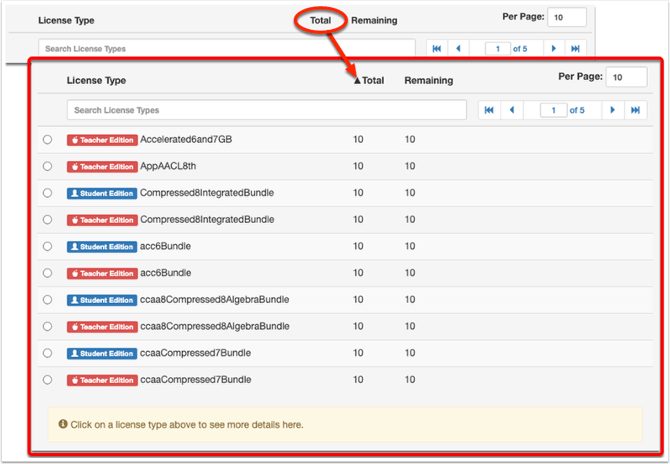
- Click on any title heading to sort the list by that column.
Note: An arrow before the title heading will show.
- In the example below, the 'Total' column has been selected. The arrow indicates the totals from least to most.