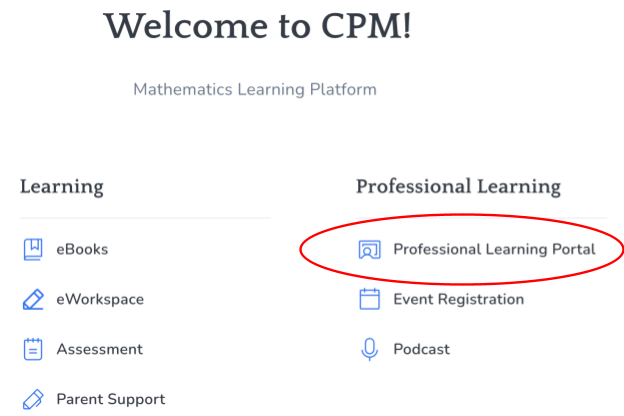Download Participant Certificate of Completion
This article describes how to download a Certificate of Completion.
1. Go to CPM's Professional Learning Portal.

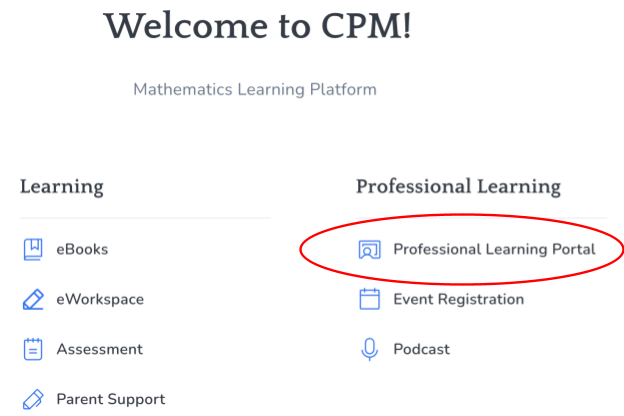
- From https://my.cpm.org/ or your eBook splash page.
-
Click the social media button if you usually sign in that way (or)
-
Type in your username and password. Then click the green 'Login' button.