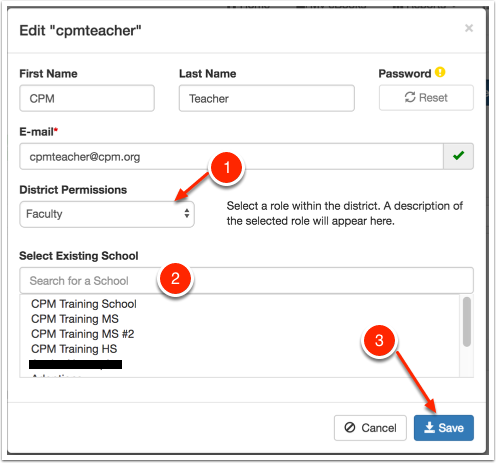District Admin: Change a User's School
This article describes how a District Admin can move teachers and students from school to school within the district.
1. Go to:
- eBook Admins --> Users
- Type the name of the teacher or student in the search box. Then click 'Edit' to change the information.
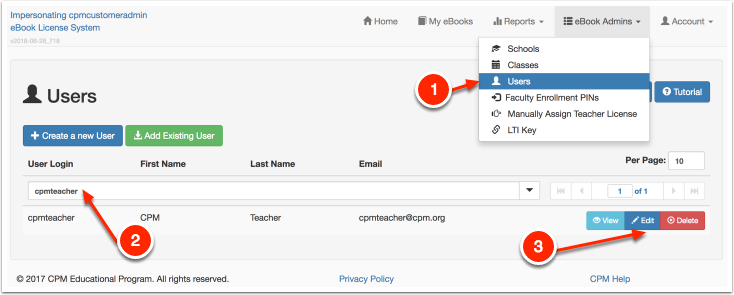
2. Verify and complete the following:
- Verify the District Permissions
- Click in and below the Existing School box until a list of schools appear. (You may need to delete the contents first.) Click on the correct one.
- Save
Note: if your school is not listed and should be, click the blue 'Create a New School' button from the Schools option in the eBook Admin menu and fill the form.