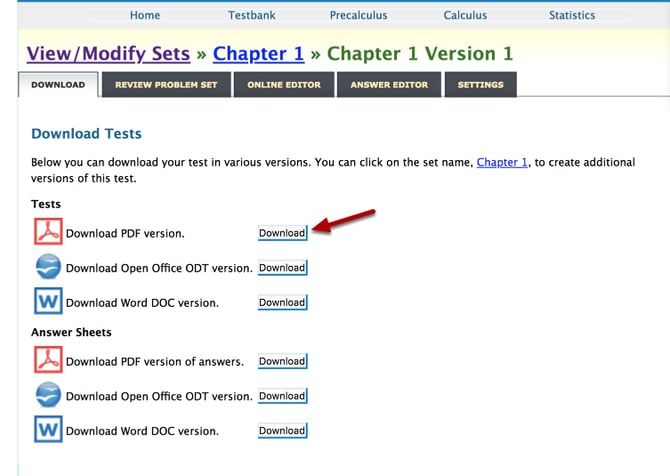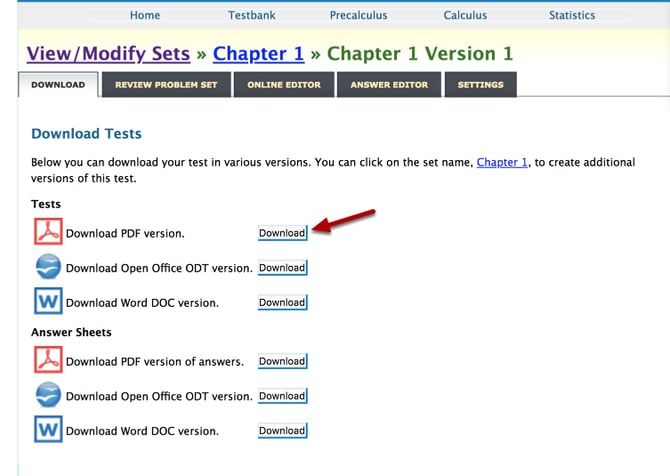Creating a Sample Test That Can Be Edited Online
If you are new to CPM Assessment, please watch the following video: Test Bank Navigation.
1. Choose 'Download Sample Test', then choose 'Edit' for the sample test of your choice.


2. Name the test and import.
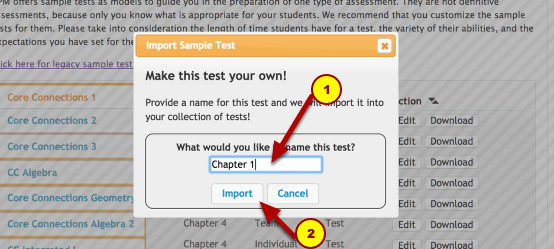
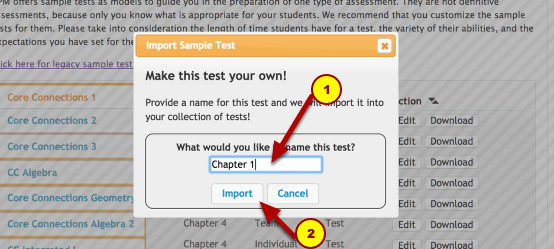
3. Choose 'ONLINE EDITOR', edit your test, then 'Save'.
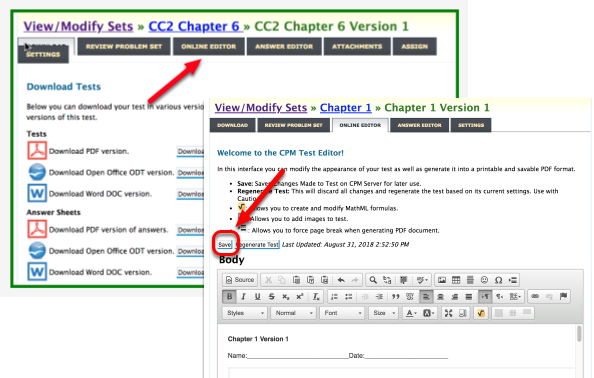
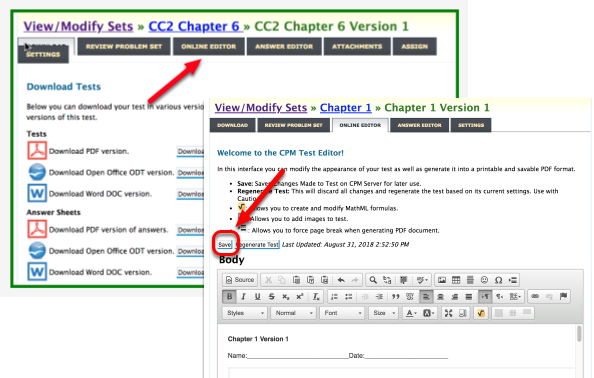
4. Go to 'DOWNLOAD' to download your saved test.
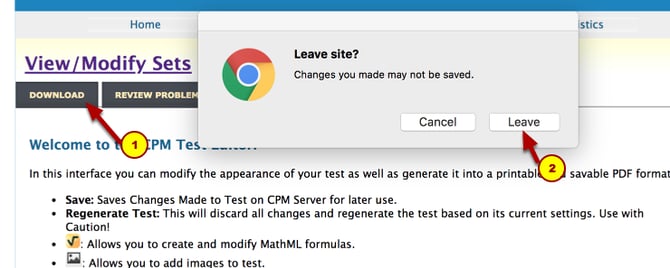
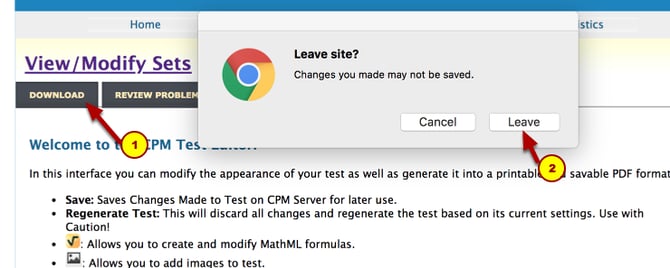
5. Choose your format and download.